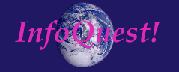![]()
Skip Navigation | Accessibility Introduction | What is Accessibility? | Why is Accessibility Important? | W3 Consortium Guidelines | Section 508 Standards | ADA and Disabilities Guidelines | Accessibility Audit | Accessibility References and Resources | Accessible Sites | Validators | Usability Introduction | Usability Resources | InfoQuest!
![]()
| Why is Website Accessibility Important? |
|---|
- 1. It is the law in many countries -- at least for web sites whose owners have government funding or whose audiences receive government funding.
- In the U.S. any company or organization with fifteen or more employees is covered under the Americans with Disabilities Act (ADA). Some states have more stringent requirements. For instance, in Oregon organizations with five or more employees fall under the regulations. U.S. federal agencies must provide accessible websites under Section 508 of the Rehabilitation Act of 1973. Recipients of federal grants, funding, and contracts are covered by Section 504 of the Rehabilitation Act. States and local governments who receive funds under the Assistive Technology Act of 1998 must have accessible websites.
- Can you afford the possible lawsuits plus the cost of redesign?
- Can you afford the possible lawsuits plus the cost of redesign?
- 2. The more accessible your web site is, the wider your potential audience is.
- 8% of Amercian men (one in twelve) have some form of color blindness. (Using a recent estimate that 168 million people in the US have web access, and assuming that men make up about half of all web users (actually a bit less than half, but that is what I'm using for these purposes), that is a minimum of 6.72 million men who may have difficulty using websites that don't take the accessibility issues of color blindness into account
- The population is aging, and with age physical impairments increase. The 50+ age group made up 25% of the Internet audience in the year 2000. In the last 10 years the number of people over 65 grew by more than 12% They comprise about 13% of the population today. One third of elderly persons have a severe disability. 71.5% of those over 80 have a disability, 53.5% have a severe disability. 49% of elderly persons have arthritis (impairing their ability to use a mouse), 30% have hearing impairments (making it difficult to hear audio tracks), and 17% have cataracts (making it difficult to see small print or low contrast documents).
- The purchasing power of people with disabilities is also at an all-time high. According to a 1998 report released by the President's Committee on Employment of People with Disabilities, "Consumers with disabilities control more than $175 billion in discretionary income."
- By the end of 2002 over 18 million people in the US will be using wireless devices to access the Internet. That number is expected to grow to 83 million users in 2005. Because of small screen size, contrast, and other issues, people using wireless devices to access the Internet generally prefer more text-oriented content. (These people are not only not disabled, they are among the highest users of new and high technology, are affluent, and are online buyers.)
- In 1994, approximately 7.4 million Americans used Assistive Technolog Devices (ATDs) to accommodate mobility impairments, approximately 4.5 million Americans used ATDs to accommodate hearing impairments, and approximately 500,000 Americans used ATDs to accommodate vision impairments.
- Can you afford to lose this many potential customers by having an inaccessible website?
- The population is aging, and with age physical impairments increase. The 50+ age group made up 25% of the Internet audience in the year 2000. In the last 10 years the number of people over 65 grew by more than 12% They comprise about 13% of the population today. One third of elderly persons have a severe disability. 71.5% of those over 80 have a disability, 53.5% have a severe disability. 49% of elderly persons have arthritis (impairing their ability to use a mouse), 30% have hearing impairments (making it difficult to hear audio tracks), and 17% have cataracts (making it difficult to see small print or low contrast documents).
- 3. A web site that meets accessibility guidelines is usually also search engine friendly
- Thus reducing the need for expensive search engine optimization work.
- 4. An accessible web site is likely to also be a usable (user friendly) web site because of the emphasis placed on content, structure, and ease of navigation.
Benefits and costs of implementing accessibility features
To address the rationalizations that people use about why they are not incorporating accessibility into their web design, here are some answers:
- 1. We don't have any blind users.
- Web site accessibility isn't an issue just for people who are blind:
- a. One out of every 12 men are color blind; the colors you choose affects their ability to use your site.
- b. A large number of Internet-using baby boomers (people over 65 are the fastest growing group of new Internet users) are finding it increasingly difficult to read the often very small fixed fonts that designers seem fond of using.
Add to those groups:- c. People using speech browsers -- people accessing the Internet in their cars, people with carpal tunnel, as well as the blind;
- d. people on slow connections who disable their graphics and scripting capabilities;
- e. people in environments where the lighting makes it difficult to read a screen;
- f. people using old browsers or computers; and,
- g. people using wireless devices.
- b. A large number of Internet-using baby boomers (people over 65 are the fastest growing group of new Internet users) are finding it increasingly difficult to read the often very small fixed fonts that designers seem fond of using.
- Put all of these people together and having an inaccessible web site may cost you millions of potential customers.
- a. One out of every 12 men are color blind; the colors you choose affects their ability to use your site.
- 2. Building an accessible web site is expensive.
- Building an inaccessible web site and then having to go back and make it accessible is even more expensive. In fact, doing it right the first time -- taking the time to think about your goals, intended audience, content, and design, and doing some simple testing of models -- can save you a lot of money in the long run. It makes updating and maintenance easier, avoids having to completely redo the web site when technology changes, increases your potential market, and eases compliance with government accessibility regulations.
- 3. Making an inaccessible web site accessible is too expensive.
- Yes, and no. You don't need to incorporate all of the changes at once. Get your site audited; find out what needs to be done; and then prioritize improvements by level of impact (meeting the basic accessibility standards) and ease of redesign. In most cases, just changing a few things (like adding alt tags) can raise your accessibility rating.
- 4. Accessible pages and web sites are dull and don't have the pizzazz we need to attract customers (or meet our clients' expectations.)
- Not so. You can design an accessible web site that has all of the bells and whistles you want. It's just a matter of designing the site so people can see it in the way they want to. You can use style sheets, browser sniffers, alternative content, and many other things to make your pages have both pizzazz and accessibility.
Sources for this information include
Internet Audience Growing Older; Affluent Over 50 Segment Growing Rapidly
Report Predicts A Billion Web Users by 2005, by David Ewalt, InformationWeek, Feb. 8, 2001.
Disability Statistics Center
169 million Americans Online, MacUnlimited Reporter, Feb. 21, 2001. (no longer online).
McNeil, John M. 2001. Americans with Disabilities: Household Economic Studies. U.S. Bureau of the Census. Current Population Reports, U.S. Government Printing Office, Washington, DC, 2001, P70-73.
Kaye, H. S., and Longmore, P. K., (1997). Disability Watch: The Status of People with Disabilities in the United States. Oakland, CA: Disability Rights Advocates.
Disabilities/Impairments, NCHS FastStats.
Web Accessibility: 500 Million and Growing by Michael G. Paciello, Web Review, March 16, 2001.
WebAim Accessibility course syllabus.
![]()
Accessibility Introduction | What is Accessibility? | Why is Accessibility Important? | W3 Consortium Guidelines | Section 508 Standards | ADA and Disabilities Guidelines | Accessibility Audit | Accessibility References and Resources | Accessible Sites | Validators | Usability Introduction | Usability Resources | InfoQuest!
![]()
Copyright 2001-2002 InfoQuest! Information Services
Last updated: April 9, 2002
Please send any comments to
tbchad@tbchad.com or 503-228-4023.
Terry Brainerd Chadwick
InfoQuest! Information Services
2324 NW Johnson St., Ste.4
Portland, OR 97210-5221