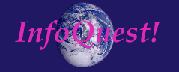![]()
Skip Navigation ![]() Accessibility Introduction
Accessibility Introduction ![]() What is Accessibility?
What is Accessibility? ![]() Why is Accessibility Important?
Why is Accessibility Important? ![]() W3 Consortium Guidelines
W3 Consortium Guidelines ![]() Section 508 Standards
Section 508 Standards ![]() ADA and Disabilities Guidelines
ADA and Disabilities Guidelines ![]() Accessibility Audit
Accessibility Audit ![]() Accessible Sites
Accessible Sites ![]() References and Resources
References and Resources ![]() InfoQuest!
InfoQuest!
![]()
| How to Do an Accessibility Audit |
|---|
A web site accessibility audit examines and evaluates a web site for its accessibility and general usability; provides recommendations for solving accessibility and usability problems; and recommends a phased priority-based strategy for implementing the recommendations in a practical and effective manner.
The elements of an accessibility audit include:
- Initial impressions: Begin audit by browsing through the site being a critical as possible. The emphasis is on quantity of comments, not quality -- like a brainstorming session -- and judgment is reserved until the end of the review phase.
- Site evaluation using an accessibility validator such as Bobby in order to get a quick overview of possible site problems. Bobby is a software tool that analyzes web pages for their accessibility to people with disabilities, using the W3C's Web Content Accessibility Guidelines (WCAG) and the U.S. Section 508 standards as a basis for its analysis. (Valdiators such as Bobby only provide indicators of problems. They cannot be used alone to determine site accessibility.
- Testing the site with one or more assistive technology tools such as the JAWS screen reader and the IBM Home Page Reader.
- Testing the site with various browsers (including text), screen resolutions, and automated HTML validation tools to see whether the web site is usable and accessible when viewed via different browsers and resolutions, and whether it meets HTML standards. (This reveals issues that could cause considerable problems for able-bodied users and almost insurmountable difficulties for people with disabilities.)
- Manual evaluation of a sample of the site's pages for accessibility. This can find problems that the automated validation tools didn't identify. The pages are compared to a checklist based upon the W3C's WCAG and the U.S. Section 508 standards. In using the checklist, the number of guidelines that the site does not comply with can be determined, and from this, determine the site's overall accessibility rating.
- Usability testing involving both a heuristic evaluation by a sample of users who examine the web site and judge its compliance with recognized usability principles, and evaluation of the site by users who are disabled using available assistive technologies.
- Write-up of results, with recommendations for phased implementation of solutions.
If you would like more information on getting an information audit, contact Terry Brainerd Chadwick at InfoQuest! Information Services. Full contact information is at the bottom of the page.
![]()
Accessibility Introduction ![]() What is Accessibility?
What is Accessibility? ![]() Why is Accessibility Important?
Why is Accessibility Important? ![]() W3 Consortium Guidelines
W3 Consortium Guidelines ![]() Section 508 Standards
Section 508 Standards ![]() ADA and Disabilities Guidelines
ADA and Disabilities Guidelines ![]() Accessibility Audit
Accessibility Audit ![]() Accessible Sites
Accessible Sites ![]() References and Resources
References and Resources ![]() InfoQuest!
InfoQuest!
![]()
Copyright 2002 InfoQuest! Information Services
Last updated: March 17, 2002
Please send any comments to
tbchad@tbchad.com or 503-228-4023.
Terry Brainerd Chadwick
InfoQuest! Information Services
2324 NW Johnson St., Ste.4
Portland, OR 97210-5221