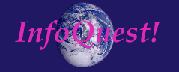![]()
Skip Navigation | Accessibility Introduction | What is Accessibility? | Why is Accessibility Important? | W3 Consortium Guidelines | Section 508 Standards | ADA and Disabilities Guidelines | Accessibility Audit | References and Resources | InfoQuest!
Previous: Client-Side Maps | Next: Table Cells
![]()
| Section 508 Standards: Put Row and Column Headers in Data Tables |
|---|
Section 508 Standards: Subpart B -- Technical Standards: § 1194.22 Web-based intranet and internet information and applications.
(g) Row and column headers shall be identified for data tables.
The reason that this section is important is because large tables of data can be hard to interpret if a person is using a non-visual way of accessing the web. It is easy to get lost in a large table when you can't tell what the row and column description are. This section requires that when information is displayed in a table format, the information shall be laid out using appropriate table tags rather than by using a preformatted table in association with the "<pre>" tag or cascading style sheets. There are several ways to do this.
The following example, borrowed from WebAim's. tutorial on tables, uses the header and id attributes as one way to design a simple data table created with proper data table mark up.
| Column 1 header | Column 2 header | |
|---|---|---|
| Row 1 header | Column 1 Row 1 | Column 2 Row 1 |
| Row 2 header | Column 1 Row 2 | Column 2 Row 2 |
| Name | Serving Size (oz) | Type of Jello | Seconds |
|---|---|---|---|
| George | 10 | Red | No |
| Bob | 5 | Green | Yes |
The code for this table is:
<TABLE border=1> <CAPTION>Simple data table created using HTML markup.</CAPTION> <TR><TD></TD> <TH>Column1 header</TH> <TH>Column2 header</TH> </TR> <TR><TH>Row 1 header</TH> <TD>Column1 Row 1</TD> <TD>Column 2 Row 1</TD> </TR> <TR><TH>Row 2 header</TH> <TD>Column 1 Row 2</TD> <TD>Column 2 Row 2</TD> </TR> </TABLE>
![]()
Previous: Client-Side Maps | Next: Table Cells
Accessibility Introduction | What is Accessibility? | Why is Accessibility Important? | W3 Consortium Guidelines | Section 508 Standards | ADA and Disabilities Guidelines | Accessibility Audit | References and Resources | InfoQuest!
![]()
Copyright 2001 InfoQuest! Information Services
Last updated: September 17, 2001, 2000
Please send any comments to
tbchad@tbchad.com or 503-228-4023.
Terry Brainerd Chadwick
InfoQuest! Information Services
2324 NW Johnson St., Ste.4
Portland, OR 97210-5221