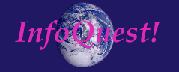![]()
Skip Navigation | Accessibility Introduction | What is Accessibility? | Why is Accessibility Important? | W3 Consortium Guidelines | Section 508 Standards | ADA and Disabilities Guidelines | Accessibility Audit | References and Resources | InfoQuest!
Previous: Scripts | Next: Forms
![]()
| Section 508 Standards: Provide Links to Plug-Ins or Other Required Applications That Can be Used by Assistive Technology Devices |
|---|
Section 508 Standards: Subpart B -- Technical Standards: § 1194.22 Web-based intranet and internet information and applications.
(m) When a web page requires that an applet, plug-in or other application be present on the client system to interpret page content, the page must provide a link to a plug-in or applet that complies with §1194.21(a) through (l).
Examples of this include:
- When you have a PDF document on your website you should always have a link to the Adobe Acrobat site so a person can download the Acrobat Reader. You should also have a link to tha Adobe Access page so that a person can use their online conversion tools that turn PDF documents into text or HTML format that a Braille or screen reader can translate.
- When using Flash--which should be at least version Flash MX which had accessibility components that can be read by Window-Eyes 4.2--include a link to the Flash plug-in.
![]()
Previous: Scripts | Next: Forms
Accessibility Introduction | What is Accessibility? | Why is Accessibility Important? | W3 Consortium Guidelines | Section 508 Standards | ADA and Disabilities Guidelines | Accessibility Audit | References and Resources | InfoQuest!
![]()
Copyright 2001-2002 InfoQuest! Information Services
Last updated: April 9, 2002
Please send any comments to
tbchad@tbchad.com or 503-228-4023.
Terry Brainerd Chadwick
InfoQuest! Information Services
2324 NW Johnson St., Ste.4
Portland, OR 97210-5221