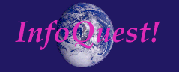What Makes a Good Web Site: Survey Responses
Lynn Siprelle:
- Content first,
- organization second,
- style third,
- "cutting edge" stuff last.
Tom Ricciardi:
Here are some random criteria for a good Web site:
- Easy to navigate -- contains a site map
- Functional graphics, not just meaningless pictures
- Image maps are good if they serve a function relevant to the content or for navigation (but only if they load quickly).
- Text-only options are essential, especially for navigation and content.
- The page design and content should take into account that most users are working over slow modems.
Here's my most hated characteristic in a Website:
- Promises for functions, products, or contents that are not delivered via the site.
Peyton Stafford:
My only comment about good web page design is:
Keep to your purpose. If you are showing off your technical expertise, then go ahead and use technology that only you and your T-1 friends have. If you don't have to sell anything, don't worry about the public reading what you have to say. Better yet, throw in some quotations in classical Greek. But if you are trying to sell something for a client, keep things simple, fast and easy. And hire or collaborate with a copywriter for the text.
Stanford Davis:
- Help me solve a problem by providing useful content
- Convey an air of professionalism through good layout, graphics, and copy
- Work well on the Internet: Load quickly, fit the page, proper looking colors
- Easy to understand
- Understanding conveyed through graphics, color, copy
- Fun, funny when appropriate. Humor, interest, entertainment are nice
- Don't like twirling globes, bounding bunnies, blinking words.
- Don't like "We're Cool."
Mike Pritchard:
- Effective use of Graphics.
- This doesn't mean no graphics or limited graphics per se. If the site is designed to entertain, I don't mind loading a graphic - if it is worth the time.
- Graphics to enhance navigation or communication are generally OK.
- More care should be take about balance of file sizes and quality.
- Black and white is OK.
- Easy to navigate.
- This means clarity of purpose(s) and design to
match.
- Metaphors that work.
- If you have clickable maps provide text alternatives.
- Search tools for larger sites.
- Consistency to a degree. A large site can't always be consistent,
but there should be a good amount of common look and feel.
- Minimal use of fancy tricks for the sake of it unless that is the
purpose of the site - showing off a designers capability for example.
Animations, Java scripts, server push, etc. I'm not a puritan - I
want to enjoy the experience, but I have work to do. Many of the
sites with frames are poorly done.
- Don't make me wait too long before I can tell whether this site is
valuable. Graphics only pages with value lower down are a pain.
(painting a bridge) but some degree of consistent.
- Kept current - but not necessarily frequently updated. If I return
to a site with different purposes, I don't want to relearn the
layout.
- Broken links, dead-end paths are bad.
Virginia Bruce:
- Attractive but fast-loading
- Intuitive interface, shouldn't need instructions
- Front page should not be more than 1 1/2 screen - should lead to more detail
- Keep user in mind for each decision
- Degree of interactivity and graphics needs to grow out of needs of
client -- a band doesn't want the same kind of page as a business service.
- No spelling errors!!
- Don't use graphics or animations as decoration unless you're just
showing off your graphic capabilities, use them to illustrate and add value to the site.
Kelly Ford:
My definition of "good" has accessible as a major
part of it. I say this because in looking at the web since you
mentioned this discussion, I've thought about the web sites I access.
I have little idea how visually appealing they are. I prefer web
sites that expand my ability to get at information be that information
that most can get from someplace else, or new information.
Terry Brainerd Chadwick:
A number of considerations go into the design of a good Web site. A few of these are:
- You should be awere of who your intended audience is and how they use the Internet.
- It is important to design sites that are readable and useable to those who have five year old computers as well as those running state of the art machines.
- Design your site to look good across a variety of browsers and browsing habits.
- A lot of people surf the Web without graphics, so provide text alternatives for your images.
- The graphics you use should be relevant, small, and load fast.
- Keep in mind that search engines read text not graphics, so give your pages some descriptive text (even if it is the alternative text for graphics) so people can find you when they search. Use the Title and Heading fields for descriptive/keyword text as well, since those fields get a heavier weighting in most search engines than narrative text.
- And beware of blinking text, scrolling text, and endless-loop animations. Not only can they get annoying very fast, but the ones that keep accessing the system, either the remote system or the user's hard disk -- can slow, freeze, or even crash the user's computer.

| Return to What Makes A Good Web Site |
IPN Programs and Mailing List |
Initial IPN Directory | IPN Membership |

For more information e-mail IPN Vice President Terry Brainerd Chadwick at:
tbchad@teleport.com
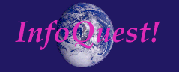
Return to InfoQuest! Information
Services Home Page
Last updated May 11, 1996.
Please send any comments to
tbchad@teleport.com
Logo graphics by Patrick Beart, Web Architecture.

URL= http://www.teleport.com/~tbchad/ipnweb1.html