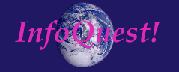![]()
Skip Navigation | Accessibility Introduction | What is Accessibility? | Why is Accessibility Important? | W3 Consortium Guidelines | Section 508 Standards | ADA and Disabilities Guidelines | Accessibility Audit | References and Resources | InfoQuest!
![]()
| Section 508 Standards |
|---|
As of June 21, 2001, US federal agencies must make their web sites accessible to people with vision impairments, hearing problems, limited dexterity, and other disabilities. Section 508, an amendment to the Rehabilitation Act of 1973, mandates that people with disabilities be given as easy access to government information through web sites as anyone else. The Act also pertains to organizations that receive funds from the federal government and companies that have government procurement and related contracts.
There are sixteen rules for accessible web pages in the Section 508 Final Standards. The first eleven rules (paragraphs (a) through (k) of Section 1194.22, Web-Based Intranet and Internet Information Applications) are consistent with the priority one checkpoints of the W3C Web Content Accessibility Guidelines 1.0 (May 5, 1999). The last five rules (paragraphs (l) through (p)) are different from WCAG 1.0. These five rules refer back to Section 1194.21, Software Applications and Operating Systems. Web sites that are covered by the Section 508 standards must also meet the additional five standards.
In brief, the 16 Federal Rules for Accessible Web Pages are:
- (a) Text Tags: Provide text alternatives to non-text elements. (WCAG 1.1)
- (b) Multimedia Presentations: Synchronize multimedia equivalents. (WCAG 1.4)
- (c) Color: Make meaning independent of color. (WCAG 2.1)
- (d) Readability: Make pages style-sheet independent. (WCAG 6.1)
- (e) Server-Side Image Maps: Include redundant text links for server-side image maps. (WCAG 1.2)
- (f) Client-Side Image Maps: Use client-side image maps when possible. (WCAG 9.1)
- (g) Data Tables 1: Put row and column headers in data tables. (WCAG 5.1)
- (h) Data Tables 2: Associate all data cells with header cells. (WCAG 5.2)
- (i) Frames: Title all frames. (WCAG 12.1)
- (j) Flicker Rate: Avoid screen flicker at harmful frequencies. (WCAG 7.1)
- (k) Text-Only Alternatives: Provide and update equivalents for dynamic content. (WCAG 11.4)
- (l) Scripts: Make the site script independent.
- (m) Applets & Plug-Ins: Provide links to plug-ins or other required applications that can be used by assistive technology devices.
- (n) Forms: Make electronic forms accessible via assistive technology.
- (o) Navigation Links: Provide an option to skip repetitive links.
- (p) Time: Give users sufficient time to complete tasks.
![]()
Accessibility Introduction | What is Accessibility? | Why is Accessibility Important? | W3 Consortium Guidelines | Section 508 Standards | ADA and Disabilities Guidelines | Accessibility Audit | References and Resources | InfoQuest!
![]()
Copyright 2001 InfoQuest! Information Services
Last updated: January 29, 2002
Please send any comments to
tbchad@tbchad.com or 503-228-4023.
Terry Brainerd Chadwick
InfoQuest! Information Services
2324 NW Johnson St., Ste.4
Portland, OR 97210-5221