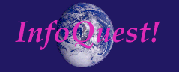
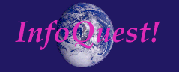

1. How do working librarians integrate the Internet with commercial vendors in their jobs?2. How and Why do you select the Internet?
3. Do you use the Internet first to get ideas, or second, to fill in the gaps in what you have gleaned from the online sources?

1. How do you integrate Internet Resources with Commercial vendors?
- This is the Wrong Question.
- Most commercial vendors have their products available through the Internet.
- The Right Question is:
- What is the role of Internet resources in the research process?
- How do you integrate resources using the Internet medium with resources from other media: hard copy books & journals, CD-ROMs, microform, direct dial online services, video, audio?
2. How and Why do you select the Internet as a Resource?
- It depends on the question and the context!
3. Do you use the Internet to get ideas or to fill in the gaps?
- Answer: Both.
- It depends on the context and the question!

Context
The context within which you work is a major determinant of the types of resources you use to answer questions.
- 1. What is your situation?
- In what type of environment do you work?
- (1) Do you work in a large corporation with lots of resources at hand: a budget for online dial-in commercial services, CD-ROMs, reference books and journals.
- (2) Do you work in a small company with a small budget and very limited resources at hand?
- Over the years I have worked in both environments, and in-between. The media that I have used most for research has depended a lot on the resources available to me, the cost of those resources, and who has paid for them. At times is has been journals; other times CD-ROMs; and many times dial-up online commercial services. These days, as an independent information specialist who is extremely dollar conscious -- more so than time -- I find that the Internet is my primary research resource.
What are your personal preferences in reference media? What is your style?
- (1) Do you prefer working within a highly logical structure with a lot of order?
- If so, you probably prefer working with commercial databases and catalogs/indices.
(2)Are you an intuitive researcher with a high tolerance for chaos?
- The Internet's lack of structure and chaos may not intimidate you.
2. What is the question? What are the types of information needed?
- Do you need statistical information? Financial sheets? Nicely formatted information? Information in text format, printouts, or spreadsheet/database format?
- There isn't a clear-cut answer between media here. Some Internet-based information can take time to format into a presentable format if you download it rather than print it, making a dial-up commercial online source a better choice. On the other hand, most dial-up services don't offer graphics, pictures, tables, etc. that you can get from the Internet.
What is the amount or depth of information needed?
- Do you need a quick snapshot vs. in-depth information? Do need historical information or do you want to track current news?
- The Internet can be a very good source for tracking current information. Dial-up commercial services are excellent for getting large amounts of historical information quickly.
3. Who is the client? Does the client prefer to answer the question herself?
- The Internet is a great end user resource when librarians make "good" resources readily available.
4. What is the budget? Tradeoffs between dollars & time.
- There are a lot of free resources on the Internet, but it can take a long time to find them, and to get all of them pulled together. If you need something quickly, a commercial online database is likely to be the best choice, costing less when you factor in the time.
5. What is the time factor? When is the answer due?
- If you need it ASAP, you want to use a resource that you know. This can be a book, a CD-ROM, most often a favorite commercial online source, or a known Internet site.
How much time do you have or want to put in on the project?
- If you have the time and inclination to do a thorough search, then the Internet is almost always a good bet, in addition to other media.
6. What are the resources at hand? How difficult is it to get to other resources?
- I often start with what is readily at hand, and then go on from there. If I've got the Internet up, I will start there. If there is a CD-ROM facing me, or a reference book handy, that may be the first place to look. And sometimes, I just go with what I've got if there is nothing else available at the time.

Sample Questions
1. How do you retrieve annual reports?
- Commercial dial-up or CD-ROM: Disclosure
- Expensive, but can get many documents fast and doesnít require a lot of reformatting.
- Internet: SEC Edgar, http://www.sec.gov
- Free, but may require reformatting to get in a presentable state.
- Internet: Some corporate websites have their full annual reports, including pictures, tables, charts, etc. -- more information than the standard 10k.
- This is one of the places where personal preference plays a big role. I was talking with a librarian colleague from a high tech company. She mentioned how she doesn't like Edgar for annual reports. I said I don't use anything else. Her familiarity with Disclosure was a big factor in her choice, along with formatting -- budget isn't an issue. I find it easier to go to Edgar, and much less expensive. I also work a lot with people who want to do their own research and get the reports themselves. Edgar is available to them anywhere they have Internet access.
2. Need basic information on a company, fast and free.
- The Internet has some very good sources for basic company information.
- Hoovers, http://www.hoovers.com, has free capsules of information on more than 10,000 companies. It provides a basic set of information, like that found in Company Intelligence, file 479 on Dialog: address, phone, fax, CEO, CFO, Human Resources, fiscal year end date, sales year of information, sales, one year sales change, number of employees, ticker symbol, and exchange. It also has links to the companyís website if it has one, links to stock information, SEC reports, newswires, and more. Plus, for a fee, you can get more in-depth profile and historical financials from Hoovers.
- I can get to this site as fast as the commercial online database, and the information is free. I often recommend this site for patrons who want to do their own company research. Frequently it has all of the information they need.
- Other good company sites:
- Company Link (65,000 companies): http://www.companylink.com/companylookup.cfm
- Companies Online (D&B): http://www.companiesonline.com/
- Company websites can be another quick source for company information, depending on how fast you can locate the website and how much information the company makes available.
- If you are looking for basic information on a lot of companies, it may be less expensive given the time/dollar trade offs to use commercial online services.
3. Need to regularly track news about a company.
- 1. Commercial services.
- Both PR Newswire, http://www.prnewswire.com, and Business Wire, http://www.businesswire.com, offer information, primarily press releases, on companies that subscribe with them. You can search by company or industry, and it offers a quick and free way to monitor competitors and events in your industry.
- Drawbacks: Canít search for a particular press release or download a large number at a time; limited archives; needs reformatting for presentation. If you are looking for particular information or need press releases for a number of years, use the commercial online versions of the database. (PR Newswire is file 613 and Businesswire is file 610 on Dialog. Both databases are also available through other commercial online services.)
- 2. Internet discussion groups.
- Monitoring newsgroups and mailing lists is a good way to find out about what others are saying about your company and about your competitors.
- One of my clients was from a software company that regularly monitors newsgroups for discussions about their products and those of their competitors. They found an individual who was offering software that they thought was infringement (reverse engineering) of a couple of their products, and asked me to check the traditional online commercial services, and other Internet resources, to find information about the individual that would substantiate their claim. This is a good example of how to integrate both end-user and librarian searching and Internet/commercial online research.
4. Question: Want to keep up with stock market and other financial information.
- Commercial services charge a lot for real time information. The online commercial historical databases, such as Dun's Financial Records Plus, file 519 on Dialog, are also expensive. If you are willing to wait a few minutes for quotes, the Internet has lot of sites with loads of investment information for free.
- Wall Street Research Net, http://www.wsrn.com/, has 500,000 links to company, stock & bond information, IPOs, research publications, etc. It's a great place to start your research.
Market Guide Investment Center, http://www.marketguide.com/, makes a good financial companion to the Hoovers company database. While Hoovers concentrates on contact information, officers, employees and sales information, Market Guide's free snapshot contains information on revenues, price, P/E Ratio, book value, shares outstanding, dividends, etc. There are also free quotes and news releases. Fee-based information includes quick facts, company profile, ratio comparisons (peer group report), earning estimates, detailed financials, Provestor, and StockQuest.
NASDAQ, http://www.nasdaq.com provides an example of how to get an "at a glance" view of the dayís stock activity.
- The free portions of these services are particularly good for quick snapshots and end-user searching. Real-time, in-depth and historical information on most of the financial websites is fee-based.
- A client wanted to know why a competitor's stock price had shown a great improvement in the last three months, and wanted sources other than the competitor's press releases. Market Guide's Business Summary for the company atrributed increased booking and aggressive efforts to reduce expenses. Elapsed time to get this information was five minutes and the dollar cost was zero. Of course, I looked further, but that bit of information gave me a good starting point.
5. Find information about an industry and its major players that you arenít familiar with.
- I do a check of Internet resources to get started on research where I am not familiar with the players and industry, since it can often give me an overview for no cost.
- Thomas Register, http://www.thomasregister.com, on the Net lets you search by product and retrieve a list of companies. The results aren't as comprehensive as the online, CD-ROM, or hardcopy versions -- for instance, you don't get the full address of a company, you can't search by SIC code, and you must view companies individually -- but you can get a list of companies by product type.
- A client wanted information on the commerical washroom market, with no additional information given to me. I used the free web-based Thomas Register to get an initial list of companies which I then plugged into the Commercial online news, market research, and financial databases.
6. Searching for Patent information.
- There are great commercial online resources for patent searching -- Dialog has Derwent (file 350, 351), Inpadoc (file 345), and US Patents Full-Text (files 652-654) -- but the Web resources equal or better them for speed and cost.
- The IBM Patent Server, http://www.patents.ibm.com/ibm.html, covers 26 years of US patent descriptions & the last 17 years of images. It is searchable by patent number, boolean search, or field. It offers the ability to click on references to other patents and immediately see their descriptions. Searching and abstracts are free, and the service offers a variety of full text delivery options at very competitive prices. This is just one of the web-based patent services available.
- The Web resources are particularly good for end-user and general patent searching where there isn't a need to search by classifications or for precision and recall. I find the web resources particularly good for background market research, to see what is out there. Caveat: I do not do legal patent searching and I warn end-users that they need to consult a patent attorney for a thorough search before submitting a patent. I tell them that these databases are for background research only.
7. Looking for cases of adverse drug effects. Supplementing information in traditional databases.
- The Internet provides a lot of medical and pharmaceutical information, particularly information oriented for consumer use. There are a lot of basic drug information databases, public versions of Medline, and support groups for people with various diseases and ailments.
- A client was having continuing adverse effects from a drug she had taken. She was looking for information about adverse effects of the drug, both formal and anecdotal. She had another librarian search Medline on the subject but had found little information. (The Internet has many versions of Medline, including a free public one sponsored by the National Library of Medicine, PubMed, http://www.ncbi.nlm.nih.gov/PubMed/.) I searched DataStar's Reactions Database, REAA/REZZ, and found only a bit more information.
I used the Internet for background information about the drug by querying PharmInfoNet, http://pharminfo.com, which gave me the basic Physicians Desk Reference-type information, as well as excerpts of discussions about the drug from some relevant newsgroups. I then went to these newsgroups, and others that I located through searching DejaNews, http://www.dejanews.com/, and asked if anyone knew anything about the drug. I also used print newsletter directories to locate other support resources, but the newsgroups gave me the most valuable information I found for this project. (Pharmaceutical companies can use these medical/health/drug newsgroups to monitor and track what is being said about their products and those of their competitors.) Caveat: Any medical information on the Internet, particularly that found in newsgroups, must be taken with a grain of salt, and scrutinized carefully for validity and reliability.
8. How can I stay up-to-date in my industry and interests?
- Most commercial databases, with the exception of expensive real time services, have a time lag --- some of them significant -- before the data gets online, and they require a search to retrieve documents. The Internet offers many customized resources to keep you on top of things, and much of it is free or low cost. This information can be delivered to your email box, computer screen via Push technology, or you can check a personalized web page for your information.
- Infobeat, http://www.infobeat.com, delivers a free custom-tailored newspaper to your email box daily. You can get stock quotes, entertainment and horoscopes, US and world financial and business news, front page stories, political news, and many other features of a regular newspaper (except pictures and comics).
- News Page, http://www.newspage.com, gives you a customized web page where you can read news briefs on a wide variety of specialized subjects from hundreds of sources. Some of the full text articles are free; others are fee-based.
- I keep up-to-date in information technology and the Internet by getting the free email newsletters such as Edupage -- subscribe by sending mail to listproc@educom.unc.edu and in the body of the message type Subscribe edupage _your name_.
9. Looking for the history of a regulatory agency.
- The US government and many state and local government agencies have mandates to provide their public information electronically. The Internet is the first place I turn when I am looking for regulatory information, legislation and laws, policies, court decisions, and other governmental information. Much of this information is free.
- The patron had already checked the libraryís catalog, IACís Magazines Online, Business Newsbank, etc. looking for the history of a California regional regulatory agency. I went to the search engine Altavista, http://www.altavista.digital.com and immediately found the agencyís web site which contained the information.
- US Federal Government:
- GPO Access, http://www.access.gpo.gov/su_docs/dbsearch.html, provides free searchable access to the: Federal Register, http://www.access.gpo.gov/su_docs/aces/aces140.html, Commerce Business Daily, http://cbdnet.access.gpo.gov/index.html, Code of Federal Regulations (CFR), http://www.access.gpo.gov/nara/cfr/index.html, and many other government resources.
- Thomas: Legislative Information on the Net, http://thomas.loc.gov/, is the way to get to Federal Legislation, Congressional Records linked to legislation, and other Congressional-related information. (GPO Access also has the Congressional Record, but not specifically linked to legislation.) There are other sources for this information, but this is free and easy to search.
- Two great ways to access state and local information are:
- City.net, http://www.city.net/, offers lots of travel-related information as well as links to things going on in each city, and links to community organizations and state and local governmental information. Information is also available on a state and country level.
- City.link, http://usacitylink.com/, doesnít offer as much "travel" related information, but has links to organizations, government, and relocation type links.
10. Locate the address, phone, and fax number of a professor in Australia.
- There are lots of phone and address directories on the Internet, for both white and yellow pages. I find the free phone directories on the Net superior to the CD-ROM versions of American Business Disk and PhoneDisk for basic contact information, partly because if you donít find a name in one you can quickly move to another until you succeed.
- The patron wanted to locate a professor in Australia. I started on Altavista with a name search, moved to checking Australian faculty directories on the Net, and finally found the man in one of the Australian phone directories on the Net. This would be a difficult, and expensive, search to do in the commercial online directories, and would take a long time to do in print directories, if you had access to them.
- Hansaprint Yellow and White Pages of the World, http://www.hansaprint.fi/eypeng.html, lists more than 34 North American and 22 European sources for yellow and white pages, as well as directories in Israel, Japan, Malaysia, Colombia, Korea, and other parts of Asia.
11. Gift acceptance policies for non-profit organizations
- The Internet is often a very good source for finding things buried in obscure books and monographs and not found in commercial online or CD-ROM databases.
- Another librarian started researching this question and located 3 books that didnít quite answer the question. A quick check on Altavista found the Model Major Gifts Review by the American Philanthropy Review, which was a gift acceptance policy for non-profit organizations. (As testimony to the ever-changing nature of the Web, the URL was gone when I went back to get it for this presentation.)
12. What is the influence of the Church on Shakespeare?
- This question sounded rather obscure and academic -- and most online databases in this area are abstracts only -- so I searched Excite, http://www.excite.com, for a conceptual search, and Altavista for precision, hoping to bring up possible treatises & monographs. But both searches brought up too many hits to browse through. I then searched the public Libraryís online catalog and found several books on the subject immediately. Just goes to show that online resources arenít always the right answer. Sometimes books do the job just fine.

Terry Brainerd Chadwick
InfoQuest! Information Services
Ph: 503-228-4023 Fax: 503-220-1934 E-mail: tbchad@tbchad.com
URL: http://www.tbchad.com/sla0697.html
Last updated February 13, 1998.