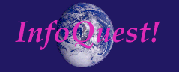
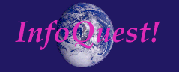
Search Engines Overivew | Optimization | Search Techniques | General Search References and Resources | InfoQuest!
Search Engine Optimization Tips and Techniques Twenty-One Tips For Getting Better Rankings
*My definition of SPAM in this context is the overuse of keywords for the sole purpose of raising search engine rankings; in particular those keywords that are in hidden text, aren't relevant to the purpose of the site, or are in unusual places on the site, such as three screens below the apparent end of the page.
1. Identify keywords and key phrases for every page on your site.
- Analyze the words people use to reach your site and those similar to yours and use them throughout your site.
- Pick one or two prime keywords or key phrases for every page and use them in your title, metatags, text, ALT tags, and COMMENT tags. Approximately every three to 10 words out of a hundred on your page should be the keyword or phrase you are targeting for that page.
- Note: Do not overuse your targeted keywords!
Some designers have been trying to fool the search engines by putting lots of keywords (called keyword stuffing) --some relevant to the site, some not-- on their page in text that is the same color as the background and therefore invisible to most readers, but not to the search engines. This is spam, and most search engines either lower the ranking of pages that do this or drop the pages from their database. Excessive use of tiny text has the same effect.
- 2. Have plain visible TEXT on your web pages.
- Search engines read text, not graphic images.
- Therefore, it is very important to have some text on your home page. Some search engines read ALT tags and Metatags, but not all, so the only foolproof way to make sure that people can find and decide if your site is one they want to go to is by including real visible HTML text on the page. Your text should be concise, include your key phrases, and use complete sentences.
- 3 Use descriptive TITLES on all pages.
- The words in the <TITLE> tag are usually weighted the highest in search engine rankings.
- Make sure that each page has a different descriptive title highlighting one or two keywords or key phrases that describe the page. Put your company name in the title tag as well.
- Note: While you need descriptive keywords in your <TITLE> field, and have 256 characters of space you can use, don't use the entire space. In particular, don't spam the <TITLE> field by overusing keywords. Use just enough so people understand the subject of the page -- five to ten words is recommended. Make the <TITLE> description interesting since it is used in search engine results and bookmark/favorites names.
- 4. Use KEYWORD and DESCRIPTION METATAGS on all important pages.
- Many, but not all, search engines will pick up and make rankings based on the descriptions and keywords that are written in metatags located in the <HEAD> section of a HMTL document.
- It is especially important to use the metatag Descriptor and metatag Keywords when you have a graphic rich or framed site. Many search engines have a 25 keyword limit -- some less -- so place your most important keywords first, and make sure your description concisely explains the purpose of your page.
- If you don't know how to write a metatag, view the source code for this page or visit the META Tag Builder for assistance.
http://vancouver-webpages.com/META/mk-metas.html
- 5. Put the text description of your site at the top of the page.
- The first 15 to 25 words or 200 characters of text on the page are often used in the descriptions of search tool results.
- Make sure that the first 25 words of each page, and metatag description, clearly state your purpose so that when people read the search engine listing they will understand what the page is about and want to click through to see the information.
- Note 1: If you are using javascript placed in the <HEAD> field, and the search engine does not use metatag descriptions, the script may be read as the first text on the page, resulting in a very strange description in the search engine listing. Consider putting your JavaScript at the bottom of your page or using external .js files to call up your JavaScript.
- Note 2: If you are using tables for layout purposes, you need to know that search engines read tables from left to right. So, if you are using a left side navigation bar, the entire navigation bar will be read before the search engine reaches the text on the body of your page. There are some workarounds for this:
- Put a few words of descriptive text at the top of the navigation bar so that the search engine picks those up first, before the navigation listings, for the description in the search engine listing.
- Put the description in ALT tags within an image at the top of the page. This may work for search engines that don't index metatags.
- Rearrange your frames so that your narrative frame is the first frame read by search engines. There is a table trick that does this, but keeps your page looking like the navigation frame comes first. This trick was discussed in the i-Search list and you can find an example at http://siteowner.com/tabletrick.html.
- 6. Short pages that contain keywords are weighted higher in search results than long pages containing the same number of keywords.
- A very short page that has just one instance of a keyword may rank higher than a longer page with several instances of the keyword.
- 7. Keywords in text placed high on the page rank higher than keywords in text placed lower in the page.
- This can be a problem for pages that start with graphics, navigation bars, tables, or text that is non-descriptive hype (such as 'award winning' or 'number 1'). Make sure that your descriptive text, keywords, and most important information, are at the top of your page as the search engines read them.
- 8. Use ALT tags for your graphic images.
- Some search engines read the ALT tags within the image statement.
- When you have graphics, also use alt tags that describe the pictures. These ALT tags should be descriptive, containing the important keyword concepts that the graphic images convey. The ALT tags are also very important for your readers who may be viewing the site without graphics. Using ALT tags also increases your accessibility ratings and allows users to know what a graphic is before it loads.
- 9. Use keywords in your URL.
- Many search engines also place a high weighting on keywords that appear within the page's URL.
- Make your directory names and file names descriptive, without making them lengthy. For example, instead of www.computerstore.com/pe001.html, try www.computerstore.com/printers/epson001.html.
- 10. Only use attributes, tags, elements, etc., such as ALT text and Comment tags, for the purpose for which they were intended.
- Do otherwise and risk being penalized by the search engines.
- 11. Don't overuse your keywords and key phrases.
- Many search tools will only count a limited number of uses of any word in a document in making their rankings. Others will penalize excessive use of the same words, viewing it as spam.
- Although you may see some websites who overuse keywords rank high in the results of some search engines, they may not last long. In fact, it is most likely that the page, and maybe the entire site, will be dropped from the search tool database. Therefore, try to keep the total number of any single word on a page to eight or less within the <HEAD> and <BODY> tags.
- 12. Avoid using FRAMES.
- Many search engines do not read pages within frameset tags.
- If you are planning to use frames, use the <TITLE>, metatags and the <NOFRAMES> tag to convey your keywords and phrases. Put a descriptive title containing at least one keyword on every singe framed page, with metatags on the most important one. Use the <NOFRAMES> tag placed high on the page within the <FRAMESET> tag to ensure that there will be text and links for the search engine to read. You should put the purpose of the webpage -- keyword description -- and the links for your site within the <NOFRAMES> section. DO NOT use the often seen
This site uses frames! Your browser doesn't support frames. You need to upgrade to a frame capable browser.in your <NOFRAMES> section. The search engines will pick that phrase up and that is what your potential customers will see when they get search engine results. It tells your customers that you don't care about them, and it doesn't give the search engines any links to follow. Also, make sure that every frame has a link back to your homepage in case a user happens on it by itself and gets trapped within it.
- 13. Make your dynamic pages search engine friendly.
- Search engines generally won't spider pages generated by CGI, ASP, or other database programs.
- This is because of the special characters that usually appear in the URLs, particularly the '?' symbol. Most spiders won't read past a '?' because they may get trapped indexing an almost limitless number of dynamically generated pages, negatively affecting both the spider's server and the host server. There are things you can do to change the URLs the spiders read. For active server pages (ASP), there is a product called XQASP that will remove the offending characters. Apache servers have a rewrite module. You can do some creative programming in CGI to trick the spiders. (See Paul J. Bruemmer's article on a href="http://www.clickz.com/print.jsp?article=2444">Solutions for Dynamic Page Registration.)
From a 'findability' standpoint, it is preferable to use static pages with real text when you can. Unless you have rapidly changing pages or a huge of pages, updates can be covered by using server-side-include (SSI) files or similar techniques.
- 14. Update your pages on a regular basis.
- Many search engines will drop, or lower the rankings of, pages that have not been changed in a while.
- Fresh content will keep your users coming back to your site. However, some pages contain static information that doesn't need changing. In these cases, the changes don't have to be major, but there should be some change in the byte size of the file that the search engine can notice.
- 15. Many search engines are using popularity as a ranking tool.
- One measure of popularity used by search engines that do this is the number of other pages on the Internet that link to you. Clearly, the best way to have other sites link to you is by having excellent content. You should also develop a linking campaign designed to get other sites to link to you. Choose compatible websites and approach them individually. Eric Ward has written a very good article on how to write a link request. Avoid sites that are nothing but a list of links.
- Popularity is also measured in other ways. Direct Hit monitors which web sites Internet searchers select from the search results list, how much time the searchers spend at these sites and a number of other metrics, such as the position of a site relative to other sites. Sites used a lot get higher rankings -- another reason for compelling content and descriptions.
- 16. Use standard Hyper Text Markup Language (HTML)
- Search engines key on the HTML field tags when they pick up and rank keywords.
- There are standard rules for the structure of HTML pages. HTML assumes that pages are written in a document-like fashion. In a document, you start with the title, then a major heading, <H1>, that usually describes the overall purpose of the section. Subheadings, <H2>, <H3>, etc., highlight the key points of each subsection. Many search engines rank the words found in headings higher than the words found in the text of the document. So it is very good to use heading tags.
Because newer versions of HTML allow use of tables, font sizes, and other elements to organize information on a page, many people are no longer using the heading tags. But you can design with graphics and tables and still use heading tags. Headings don't have to be visible. You can encase your graphics that serve as headings within heading tags and use ALT tags that contain the key words for the search engines to read. You can also use heading tags within tables.
Note: Although this is not as important as it used to be in ranking algorithms, it is still good to use standard HTML for accessibility and usability.
- 17. Use doorway pages judiciously, if at all.
- The use of too many doorway pages related to a website may result in lowered search engine rankings.
- Doorway pages -- also known as splash pages, gateway pages, jump pages, and entry pages -- are created to do well on search engines for particular phrases. Since they are designed for search engines rather than people they are easy to identify. Many doorway pages appear as gibberish when read by a human being. Another problem is that when people click on a doorway search result, they don't go directly to the page that has the information they want. They are either redirected to the page, or must click again to get to the desired page. Since most doorway pages involve redirection, search engines are penalizing refreshes and redirects.
- If you are going to use doorway pages because you have a dynamically generated site, keep them on your website and make them informational. There should be a few paragraphs of well written sentences that convey the purpose of the page and site, and contain links to other pages on your site. Do not use doorway pages to duplicate pages on your site.
- 18. Don't Cloak.
- Search engines heavily penalize cloaking when it is discovered.
- Cloaking occurs when search engines see one page and users see another. The usual reason given for cloaking is that site owners are afraid that their 'successful' code will be stolen and copied by others. Cloaking's usefulness for this reasonable is questionable since the time involved with constantly tweaking code and keywords rarely is worth the results. Since cloaking is also used by hijackers -- i.e., when someone clicks on a URL supposedly about cars and is taken to a porn site instead -- most search engines will not only drop but ban domains that use it.
- 19. Avoid using redirects or refreshes.
- Since redirects are a staple of doorway spammers and cloaker, search engines penalize sites using them.
- This is unfortunate since redirects are an important way to point users from an outdated page, site, or host to a new one. It is yet another instance of spammers spoiling legitimate developer techniques. If you do need to direct someone from an old page to a new one, make sure the old page contains information about the new page and why the user is being redirected, and set the redirect speed at several seconds rather than zero or immediate redirect.
- 20. Follow usability and accessibility guidelines in developing your website.
- Search engines are like users with very low technology browsers. They see only the basics.
- Designing websites that people find easy to use and that are accessible to a wide range of users just makes plain sense. The most popular and highest ranked websites are generally the simplest in design. They are easy to navigate, load quickly, and can be read by people using text browsers such as Linx, screen readers, and browsers with graphics and flash and scripting turned off. If you have any government contracts, making your websites accessible is the law. Search engines generally have no problem reading and indexing accessible websites. Moreover, search directory reviewers usually use usability and accessibility as criteria for directory inclusion.
- 21. Provide content that will make your users want to come back again.
- When you have compelling content, people want to link to you and will return to your site over and over. Good content improves your popularity ratings.
- Although search engine spiders can be fooled many times into thinking a site has content relevant to its descriptions and keywords, people can be fooled only once. If your site isn't what is advertised, people won't return. Depending on how your site is designed, they may report you to search engine authorities which could result in being dropped or banned from the search engine. Search directory reviewers, in particular, care about content. If you want to get listed with the major directories, provide uniques, interesting, and relevant content.
Search Engines Overivew | Optimization | Search Techniques | General Search References and Resources | InfoQuest!
Copyright 2001-2003 InfoQuest! Information Services
Last updated: February 3, 2003
Please send any comments to tbchad@tbchad.com
URL: http://www.tbchad.com/promotion/searchengines/optimize.html