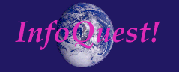Cybrargonian #3

Cybrargonians on the Net #3
By Terry Brainerd Chadwick, Infoquest! Information Services
This issue covers intellectual property issues, search engines and subject guides, and contests on the Web. The section on search engines is much expanded over the print column version.
Intellectual Property and the National Information Infrastructure
- The growth of electronically-supplied information and multimedia documents has complicated the issues involved with intellectual property and copyright laws. The White Paper on Intellectual Property and the National Information Infrastructure, by the White House Information Infrastructure Task Force (IITF) is an effort to address these issues. The report explains how intellectual property law applies to Cyberspace and makes legislative recommendations to Congress to fine tune the law for the digital age. Some of the recommendations, such as extending the number of years covered by copyright, will have significant impact on librarians.
- You can find this report in HTML format on the Web site of the US Patents and Trademarks Office. It is also available for downloading in Adobe Acrobat (pdf), Microsoft Word and ASCII text formats.
- USPTO Web Server: http://www.uspto.gov/web/ipnii/
- This White Paper has been translated into legislation, House Resolution 2441 and Senate Bill 1284, the text of which is available on the Thomas Legislative Information service:
- http://thomas.loc.gov
- I've also placed ASCII text copies of the White Paper, and the corresponding House (h2441) and Senate (s1284) bills on the InfoQuest! ftp site:
- ftp://ftp.teleport.com/pub/vendors/tbchad/
- For more information about Internet resources on copyright and intellectual property issues see the TradeWave Galaxy subject guide:
- http://galaxy.einet.net/galaxy/Law/Intellectual-Property.html
Internet Search Engines and Subject Guides
The number of search engines and subject guides designed to help people find information on the Internet is growing rapidly. The quality of these finding mechanisms is also improving. Gone are the days of straight boolean or relevancy searching. The distinctions between search engines and subject guides is also diminishing. These days most search engines have subject guides and vice versa. And most of these services allow a choice of searching by phrase, with AND or with OR. Some allow truncation -- beginning, ending, and middle wild cards -- and a choice of the part of the record, or Internet, that you search.
So, how do you choose which of the search tools on the Internet to use? The answer is the same as doing any other sort of research. Decide what your topic is and the type of information you want, and then use more than one tool. For complex research, use one of the meta-search engines that allow for custom-tailored searches and that search more than one finding mechanism at a time. If you have a focused topic on a particular subject, use one of the specialty subject guides.
The list that follows is by no means complete; they're ones that I regularly use, or that collagues have recommended, to find information on the Internet. In general, when I'm looking for information on the Net, I go first to Infoseek --it's conveniently sitting on my Netscape browser under the Net Search button and offers good coverage of Web sites and precision search capabilities -- and then Metacrawler, Open Text, and Yahoo. If I'm searching for company information, I'll go to Commercial Services on the Internet first. If I'm looking for quickly scannable lists of information sources by subject, I still use TradeWave Galaxy and the Rice University Information by Subject gopher. And the Clearinghouse for Subject-Oriented Internet Resource Guides is still useful when I want a printable guide to Internet resources, although the conversion to html format makes printing an entire guide more difficult and the site less useful.
- Meta Search Sites
- MetaCrawler Multi-Threaded Web Search Service -- http://www.cs.washington.edu/research/projects/ai/metacrawler/www/
-
This search engine searches six of the most popular finding mechanism on the Net, and then verifies and collates the results. It currently searches Yahoo, Infoseek, Open Text, Lycos, Webcrawler, and TradeWave Galaxy. Search parameters include by phrase, any term, or all terms. You can limit the search by geographic region and type of organization (edu, com, gov, etc.), as well as specifying minimum score and how long you're willing to wait for the answer. I use this to get a comprehensive search without duplication.
- IBM infoMarket -- http://www.infomkt.ibm.com/
- IBM's infoMarket requires registration but it's free and searches a number of Internet services, including the CIA World Factbook 1995, COMTEX, Disclosure SEC Database for a short company description, McKinley Internet Directory, NewsBytes, Open Text Index, USENET News, and Yahoo.
The results are ranked by relevance.
- All-in-One -- http://www.albany.net/~wcross/all1srch.html
-
This site carries submit forms for most of the major search engines, indices, and specialty sites. You search them one-by-one, but they're all in one place. It's especially good for locating some of the more focused search engines.
- Search Engines
- InfoSeek -- http://www2.infoseek.com/
- Infoseek is a fee-based search engine that searches a growing number of databases. The "free" service searches WWW home pages and returns up to 100 answers. The fee-based service also searches Usenet newsgroups, more than 50 computer-related news sources, newswires, company profiles, and more. The free service is the first search engine I use when starting an Internet research project, and is often the only one I need when I'm just trying to find something quickly, particularly a Web site whose address I've lost.
- Open Text -- http://www.opentext.com/
-
Open Text bills itself as the fastest, most powerful search tool on the Internet. Yahoo uses it as its search engine. Open Text found 1601 pages referencing Tektronix in less time than it took me to write this sentence, so that's pretty fast. I use Open Text when I want to find any reference on the Web to a topic, especially a company. Searching is done by phrase, any or all; and once you've got the results you have the option of going to the page, seeing matches on the page, or going to similar pages. Open Text does all this by actually capturing the contents of entire web sites. This has made it an object of controversy in the copyright and internet marketing forums.
- Lycos -- http://lycos.cs.cmu.edu/
-
The Carnegie Mellon search engine is one of the most popular and comprehensive, partly because it gives a short summary of each site. Be prepared for busy signals. This site has recently turned commerical and been "upgraded." It now offers subject categories to speed up the search process. You can search Lycos by all terms or any term, and specify whether you want a loose or strong match.
- NlightN -- http://www.nlightn.com/index.htm
- Like Infoseek, NlightN is a fee-based search service that allows some free searching, in this case returning 20 results free. NlightN is a division of The Library Corporation and claims to be the world's largest single index. NlightN offers access to 76 proprietary databases, 14 wire services, and more than 5 million Web pages. Another distinguising feature of this service is its Book Store that lets you locate and order 250,000 books, audio tapes, calendars, etc.
- Commerical Services on the Net -- http://www.directory.net/
-
This is where I go when I'm searching for company information.
- Webcrawler -- http://webcrawler.com/
-
Webcrawler, now owned by America Online, is one of the simpler search engines now available in that it just offers the possibility of searching by any term or all terms. It is fairly fast and comprehensive, but the service has been slow in updating so it's not the best place to look for the most current information.
- Excite -- http://www.excite.com/
- Excite claims to have the "largest full-text database of web pages" with more than 1.5 million pages, updated weekly. You can also search the past two weeks of Usenet news and Usenet classified advertisements. Reviews of selected Web sites are also available.
- Subject Guides
- Yahoo -- http://www.yahoo.com/
-
Everybody's "favorite" subject guide; it is one of the first places that people register their sites. But its large size can make it unwieldy for precision searching.
- TradeWave Galaxy -- http://www.einet.net/
-
This is one of my favorite subject guides. While it's not as comprehensive as Yahoo, it is especially good at covering broad topics such as intellectual property, births & deaths, and electrical engineering.
- The McKinley Internet Directory -- http://www.mckinley.com/
-
This searchable subject guide uses boolean search techniques, including adjacency, truncation, and wildcards. It also reviews each site and rates it for content, organization, currency, and ease of access. You can search by category or by rating. One of the distinguishing features of McKinley, besides its ratings, is that it covers all Internet services, including ftp and gopher sites, mailing lists and newsgroups.
- Oldies but Goodies
- Rice University Information by Subject -- http://riceinfo.rice.edu/RiceInfo/Subject.html
-
This gopher-based subject index was my favorite before the WWW became popular. It is still hard to beat for a well-organized subject guide.
- WWW Virtual Library Data Sources by Subject -- http://www.w3.org/hypertext/DataSources/bySubject/Overview.html
-
Each subject area in this index is compiled and hosted by an expert in the field. The drawback to this distributed search guide is that the subject guides are erratically and infrequently updated.
- Argus Clearinghouse for Subject-Oriented Internet Resource Guides (UMich)-- http://www.lib.umich.edu/chhome.html
-
Resource Guides to the Internet by subject authored by experts in the field that can be printed out (or at least the gopher versions can). One drawback is that the guides may be dated.
Fun Stuff
Do you like contests? Do you fill out questionnaires, complete puzzles, solve riddles all for the opportunity to win a prize. If so, the Internet takes the difficulty out of finding fun contests by putting them at your fingertips. And there are lots of contests to choose from. Find them by going to ThreadTreader's, the Contest Catalogue, or Yahoo, and start winning.
ThreadTreader's has compiled a comprehensive listing of contests, drawings, raffles, sweepstakes, and other prize-oriented promotions available through the World Wide Web. You can search for What's New, Contests Ending This Month, and for contests by prize and theme.
http://www.4cyte.com/thredtdr/contest.html
The Contest Catalogue is a all-in-one-page list of contests, sweepstakes, etc., organized by type of contest. There are also links to other sites with collections of contests.
http://polvo.catalogue.com/contest/contests.html
And, of course, Yahoo has a Contests category:
http://www.yahoo.com/Business/Products_and_Services/Contests/
(For the more business-minded people, contests are a good way to bring people into your Web site and to keep them coming back. They also can be used to persuade people to register on your site, thus providing the kinds of demographic information that marketers love.)

Please send any suggestions or coments to tbchad@teleport.com. Cybrargonians on the Net will be archived at:
http://www.teleport.com/~tbchad/index.html.
The Net versions contain direct links to the resources mentioned in the articles.
Copyright November 1995, Terry Brainerd Chadwick. Reproduction/distribution without the author's consent is allowable so long as it is for non-profit purposes.

[TOP] [Cybrargonians Page]

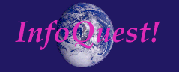
Return to InfoQuest! Information
Services Home Page
Copyright November 1995 InfoQuest! Information Services
Please send any comments to
tbchad@teleport.com
Logo graphics by Patrick Beart, Web Architecture.

URL= http://www.teleport.com/~tbchad/cybrar/cybrar3.html