This page has been superceded by http://www.tbchad.com/promotion/searchengines/optimization_tips.html and is no longer being updated.
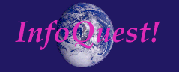
Web Development for Search Engine Optimization Success
15 Tips on How to Design Your Web Pages to Improve Rankings
by Terry Brainerd Chadwick
![]()
Originally presented at the June 10, 1997 meeting of Internet Professionals Northwest (IPN), Portland, OR. Last updated June 9, 1999.
Contents

Design Tips for Search Engine Optimization
Search engine optimization requires good web design. Here are 15 tips on how to develop your web pages to get good rankings on search engines. These tips are derived from my overall knowledge of search engines, from experience, and from reading the tips and techniques of other web developers who are listed in the references section.
- 1. Search engines read text, not graphic images.
- Therefore, it is very important to have some text on your home page. Some search engines read ALT tags and Metatags, but not all, so the only foolproof way to make sure that people can find and decide if your site is one they want to go to is by including real visible HTML text on the page.
- Note: Some designers have been trying to fool the search engines by putting lots of keywords --some relevant to the site, some not-- on their page in text that is the same color as the background and therefore invisible to most readers, but not to the search engines. This is spam, and many search engines drop or lower the ranking of pages that do this.
- Note: Some designers have been trying to fool the search engines by putting lots of keywords --some relevant to the site, some not-- on their page in text that is the same color as the background and therefore invisible to most readers, but not to the search engines. This is spam, and many search engines drop or lower the ranking of pages that do this.
- 2. The words in the <TITLE> field are usually weighted the highest in search engine rankings.
- Always put the name of your company in the title field, plus a descriptive piece of text that contains the keywords that describe the page.
- Note: While you need descriptive keywords in your <TITLE> field, and have 256 characters of space you can use, you don't need to use the entire space. In particular, don't spam the <TITLE> field by overusing keywords. Use just enough so people understand the subject of the page.
- Note: While you need descriptive keywords in your <TITLE> field, and have 256 characters of space you can use, you don't need to use the entire space. In particular, don't spam the <TITLE> field by overusing keywords. Use just enough so people understand the subject of the page.
- 3. Many, but not all, search engines will pick up and make rankings based on the descriptions and keywords that are written in metatags located in the <HEAD> section of a HMTL document.
- It is especially important to use the metatag Descriptor and metatag Keywords when you have a graphic rich or framed page. Many search engines have a 25 keyword limit -- some less -- so place your most important keywords first, and make sure your description concisely explains the purpose of your page.
- If you don't know how to write a metatag, view the source code for this page or visit the META Tag Builder for assistance.
http://vancouver-webpages.com/META/mk-metas.html - If you don't know how to write a metatag, view the source code for this page or visit the META Tag Builder for assistance.
- 4. The first 15 to 25 words or 200 characters of text on the page are what are used in the descriptions of most search tool results.
- Make sure that the first 25 words of each page, and metatag description, clearly state your purpose so that when people read the search engine listing they will understand what the page is about and want to click through to see the information.
- Note 1: If you are using javascript placed in the <HEAD> field, and the search engine does not use metatag descriptions, the script may be read as the first text on the page, resulting in a very strange description in the search engine listing.
- Note 2: If you are using tables for layout purposes, you need to know that search engines read tables from left to right. So if you using a left side navigation bar, the entire navigation bar will be read before the search engine reaches the text on the body of your page. To get around that, put a few words of descriptive text at the top of the navigation bar so that the search engine picks that up instead of the navigation listings for the description in the search engine listing.
- Note 1: If you are using javascript placed in the <HEAD> field, and the search engine does not use metatag descriptions, the script may be read as the first text on the page, resulting in a very strange description in the search engine listing.
- 5. Web pages are coded in Hyper Text Markup Language (HTML) and search engines key on the field tags when they pick up and rank keywords.
- There are standard rules for the structure of HTML pages. HTML assumes that pages are written in a document-like fashion. In a document, you start with the title, then a major heading, <H1>, that usually describes the overall purpose of the section. Subheadings, <H2>, <H3>, etc., highlight the key points of each subsection. Many search engines rank the words found in headings higher than the words found in the text of the document. So it is very good to use heading tags.
Because newer versions of HTML allow use of tables, font sizes, and other elements to organize information on a page, many people are no longer using the heading tags. But you can design with graphics and tables and still use heading tags. Headings don't have to be visible. You can encase your graphics that serve as headings within heading tags and use ALT tags that contain the key words for the search engines to read. You can also use heading tags within tables.
- 6. Short pages that contain keywords are weighted higher in search results than long pages containing the same number of keywords.
- A very short page that has just one instance of a keyword may rank higher than a longer page with several instances of the keyword.
- 7. Text placed high on the page ranks higher than text placed lower in the page.
- This can be a problem for pages that start with graphics, navigation bars, tables, or text that is non-descriptive hype (such as "award winning" or "number 1"). Make sure that your descriptive text, keywords, and most important information, are at the top of your page.
- 8. Many search engines also place a high weighting on keywords that appear within the page's URL.
- Make your directory names and file names descriptive, without making them lengthy. For example, instead of www.computerstore.com/pe001.html, try www.computerstore.com/printers/epson001.html.
- 9. Some search engines read the ALT tags within the image statement.
- When you have graphics, also use alt tags that describe the pictures. These ALT tags should be descriptive, containing the important keyword concepts that the graphic images convey. The ALT tags are also very important for your readers who may not be viewing the site with graphics.
- 10. A few search engines will read descriptions located within commented out sections of a document.
- You may want to put a descriptive statement within a comment at the top of the page to further ensure that the search engine will pick up your key statements and keywords. Also, keep in mind, that if the search engine picks up comments, it will also pick up layout and other comments you may put on a page.
- 11. Many search tools will only count a limited number of uses of any word in a document in making their rankings.
- Therefore, spamming, or "spoofing" a page by loading it with keywords does not necessarily increase its position in search results. In fact, it may result in the page being dropped from the search tool database. Therefore, try to keep the total number of any single word on a page to eight or less within the <HEAD> and <BODY> tags.
- 12. Many search engines do not read pages within frameset tags.
- If you are planning to use frames, use metatags and the <NOFRAMES> option, placed high on the page within the <FRAMESET> tag to ensure that there will be text for the search engine to read.
- 13. Search engines read HTML, not pages generated by CGI or database programs.
- Pages generated on the fly may not be picked up by search engines. From a "findability" standpoint, it is preferable to use static pages with real text, and use the CGI or other programming to update them, rather than creating the entire page on the fly.
- 14. Many search engines will drop, or lower the rankings of, pages that have not been changed for a while.
- Frequently update pages that you want to be indexed by the search engines. Changes don't have to be major, but there should be some change in byte size that the search engine can pick up.
- 15. Many search engines will lower the rankings of pages that aren't popular.
- One measure of popularity used by search engines that do this is the number of other pages on the Internet that link to you.
- Other tips, courtesy of Danny Sullivan:
- Have links on your main page to other major pages on your site to ensure that they get picked up by the spiders and robots.
- Submit all of your key page URLs, not just the home page.
- Once your pages are listed on a site, check often to make sure that the pages are still there, and resubmit if necessary.
- Submit all of your key page URLs, not just the home page.
Conclusion
Please, keep in mind that even though you do everything you can, except spam, to maximize the design of your pages so that they will rank high in keyword searches, there is no guarantee that you will rank in the top ten. And, even though you may rank high on a search engine one day, you may not rank as high later, no matter how well the page is designed.

Search Engines Criteria Sites
- Danny Sullivan's Search Engine Guide: Search Engine Features
This page is the clearest and most thorough source about search engine features that I've seen. -
http://searchenginewatch.com/facts/index.html
- Greg Notess' Search Engine Showdown
This site has a chart comparing search engine features, a page that ranks search engines by size and other criteria, a pages that compares metacrawlers, and more. - http://www.notess.com/search/

References
- Search Engine Watch
- http://searchenginewatch.com/
- Search Engine Showdown
- http://www.notess.com/search/
- The Art of Business Web Site Promotion
- http://deadlock.com/promote/
- Search Engines: II. How Software Agents and Search Engines Work
- http://webreference.com/content/search/how.html
- I-Search Discussion List: Understanding Internet search technology.
This is a discussion group of people who optimize websites for search engine success. They discuss problems, tips, how search engines work, or don't work, and other topics about how to get a website to rank high in search engine rankings. - mailto:join-i-search@list.mmgco.com

*My definition of SPAM in this context is the overuse of keywords for the sole purpose of raising search engine rankings; in particular those keywords that are in hidden text, aren't relevant to the purpose of the site, or are in unusual places on the site, such as three screens below the apparent end of the page.
